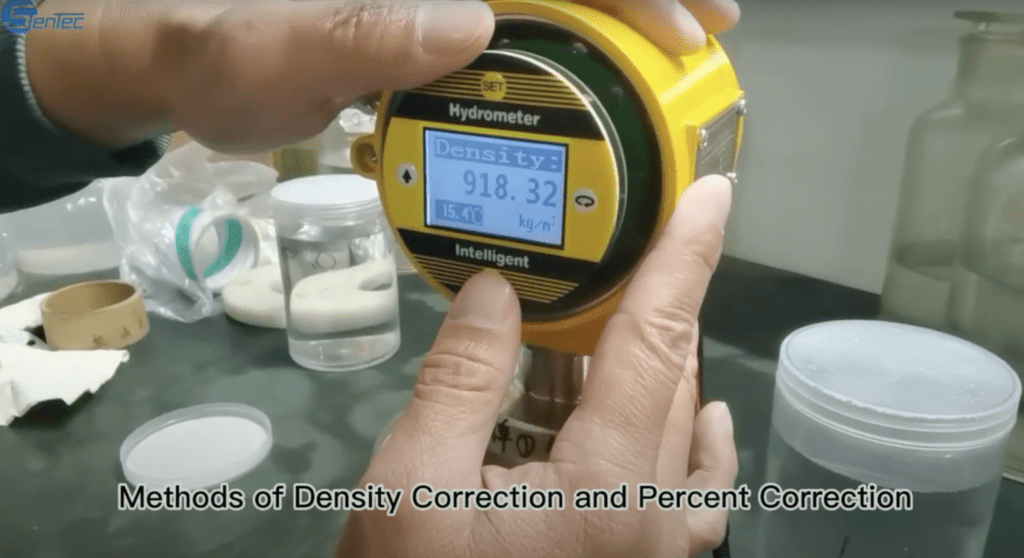Density correction modification operation method
Press the OK button twice, then press the cycle button to select the 108 menu, enter the password 172, press the OK button, and then select the 1101 menu , you have entered the density modification window, and now you can modify the positive and negative value to correct for density. For example, if the density is too high, you can change the + to – and subtract the high specific value. After the modification is completed, you need to press the OK key once to save the parameter settings.
Method of Percent Correction Operation
Continue to enter menu 1102 through the above method, and use the same method to modify the positive and negative values. After modification, press to exit the menu.